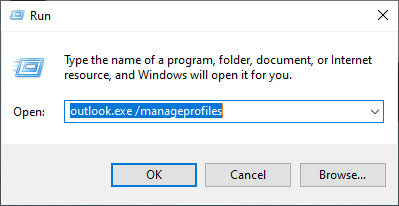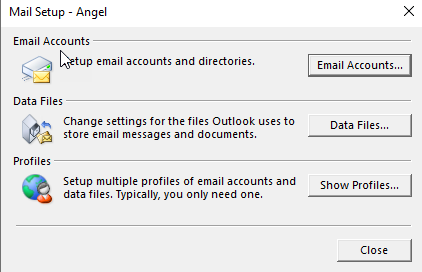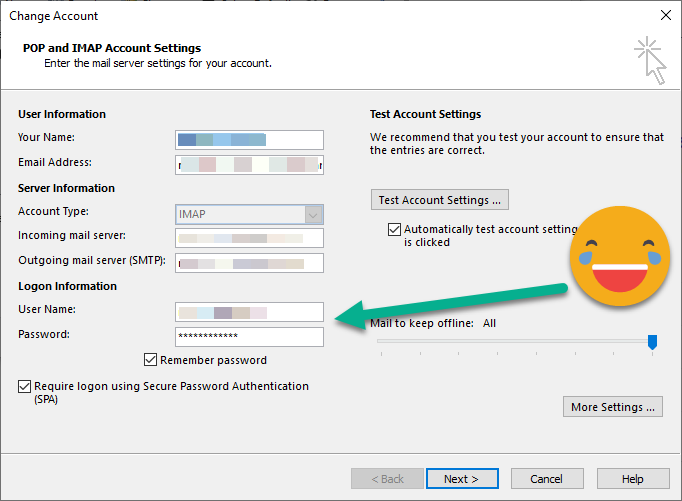Ok, I had to post this because it was causing me some headaches! I dabble with Linux Email servers and want to use Outlook to connect, but was seeing this issue where when connecting to an IMAP/SMTP service it wants to use the “email address” as the login ID as for use in 0365 or Gmail etc.
When working with alternative mail systems you have the following info and but just need to be able to configure your Outlook email client with the “username” not just the email address!
- IMAP URL = mail.company.com
- SMTP URL = mail.company.com
- USERNAME = johnsmith
- EMAIL = john.smith@company.com
- PASSWORD = 12345
- + SSL/TLS or STARTTLS and adequate TCP ports…
Outlook 2019 doesn’t allow you to select, or set a USERNAME only the EMAIL address. It was possible in past, it is easily possible in other mail clients, like Thunderbird.
As you can see, even clicking the advance setup doesn’t allow you to change the username, just settings of the server!
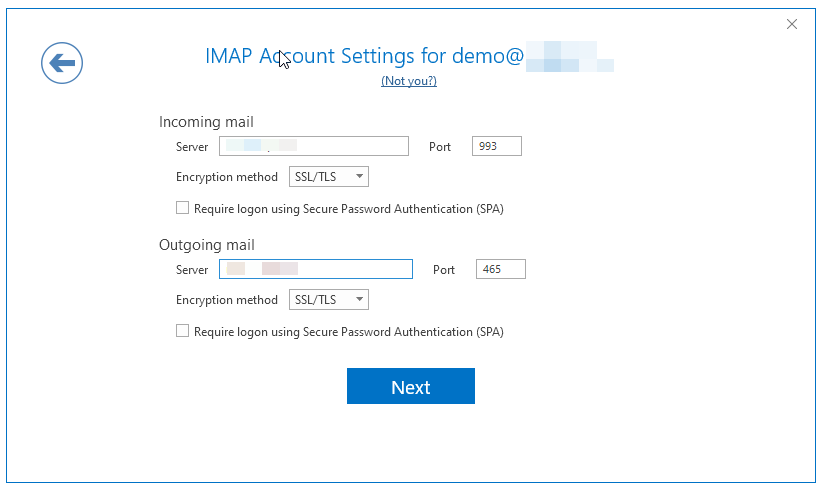
But fortunately, there is way around. Close Outlook, and run from the command line (or START, RUN) with parameter “outlook.exe /manageprofiles”.
It looks old school, but it allows set everything needed, especially username!