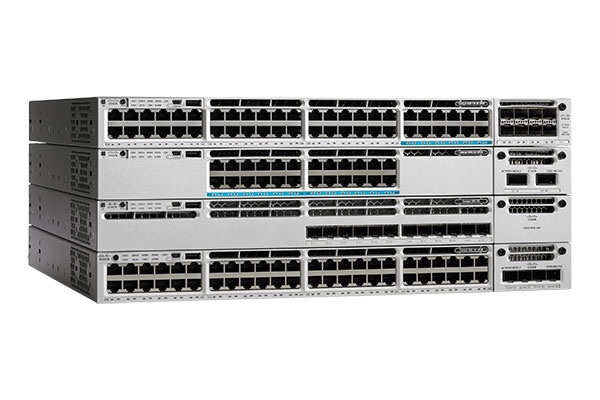These steps are from a high level view and cover the overall process. Some steps are omitted.
Download the IOS and place it on a thumb drive, or tftp etc.
copy tftp://yourtftpsite/cat3k_caa-universalk9.SPA.03.07.05.E.152-3.E5.bin flash: (this may take several minutes to complete)
When complete:
software install file flash:cat3k_caa-universalk9.SPA.03.07.05.E.152-3.E5.bin
After reboot/reload etc.
software clean
After the switch is back up, if you have a stack type:
show switch
If there is a mismatch you can enable auto-upgrade. So all switches added get the later version and “match” the stack.
software auto-upgrade enable
You must reload the newly added switch only; a full stack reload is not necessary. In this case, the newly added switch is switch 3, so the reload slot 3 command is entered.
Tip: The slot mentioned in these commands designates the switch in the stack (slot 1 = switch 1).
3850-Stack# reload slot 3 Proceed with reload?