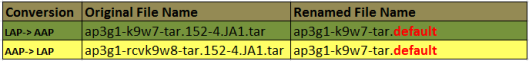(Credit – https://mrncciew.com/2013/12/13/ap-conversion-using-mode-button/ )
In this post we will see how to do the same task using Mode/Reset button of the Access point. Number 1 in the below diagram shows this Reset button of the given AP.
You can use this mode/reset button when you do not know password or your AP firmware is corrupted,etc. In our case, even the firmware is not corrupted, we can use this button to load an image from a TFTP server. In this scenario, AP is looking for a specifically named image file to load. So if you keep a Autonomous image file with the correct named syntax, AP will load that image once we do this.
Before starting we will look at some of the AP model Autonomous & Lightweight recovery images. As you can see below certain AP models are having common images (like 2600,3600 or 1040, 1140 or 1260,3500) for this purpose.
In this example I am using 3500 series AP & therefore I have downloaded ap3g1-k9w7-tar.152-4.JA1.tar & ap3g1-rcvk9w8-tar.152-4.JA1.tar files onto my TFTP server. Now you need to rename these in order to load it to AP when it is resetting using mode button. Below shows the how it should be renamed. Since it expecting same default filename you have to make sure correct file renames depend on you are doing LAP-> AAP or AAP->LAP conversion process.
Since AP resetting to factory default, it will always takes 10.0.0.1 IP. So your TFTP server should be on the same subnet (most of the time your PC act as TFTP server directly connect AP Ethernet port). Here is my TFTP/PC IP settings.
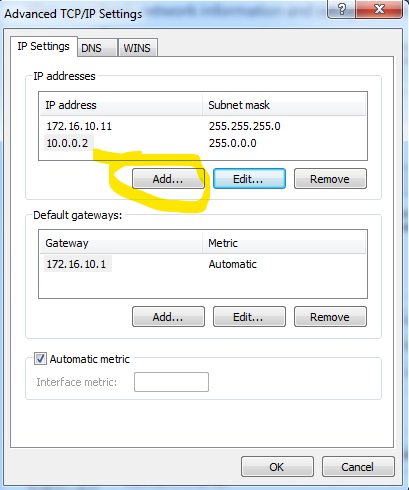
Now everything is ready for the conversion. First we will take Lightweight AP & convert it to Autonomous. Ensure you have renamed “ap3g1-k9w7-tar.152-4.JA1.tar ” file to “ap3g1-k9w7-tar.default” & available it on your TFTP server.
To do this you need to hold the mode/reset button for 20s (until the LED become solid RED) while powering on the AP. You can watch the console output to see what’s happening in the background.
using MCNG ddr static values from serial eeprom ddr init done IOS Bootloader - Starting system. FLASH CHIP: Numonyx P33 Checking for Over Erased blocks ...................................................................................................................................................................................................................................................... Xmodem file system is available. DDR values used from system serial eeprom. WRDTR,CLKTR: 0x8200083f, 0x40000000 RQDC, RFDC : 0x80000033, 0x00000218 PCIE0: link is up. PCIE0: VC0 is active PCIE1: link is up. PCIE1: VC0 is active 64bit PCIE devices PCIEx: initialization done flashfs[0]: 41 files, 9 directories flashfs[0]: 0 orphaned files, 0 orphaned directories flashfs[0]: Total bytes: 31739904 flashfs[0]: Bytes used: 14926336 flashfs[0]: Bytes available: 16813568 flashfs[0]: flashfs fsck took 10 seconds. Reading cookie from system serial eeprom...Done Base Ethernet MAC address: cc:ef:48:72:0f:b5 Ethernet speed is 1000 Mb - FULL duplex button is pressed, wait for button to be released... button pressed for 23 seconds process_config_recovery: set IP address and config to default 10.0.0.1 process_config_recovery: image recovery image_recovery: Download default IOS tar image tftp://255.255.255.255/ap3g1-k9w7-tar.default examining image... extracting info (283 bytes) Image info: Version Suffix: k9w7-.152-2.JB Image Name: ap3g1-k9w7-mx.152-2.JB Version Directory: ap3g1-k9w7-mx.152-2.JB Ios Image Size: 1126912 Total Image Size: 12257792 Image Feature: WIRELESS LAN|LWAPP Image Family: AP3G1 Wireless Switch Management Version: 7.4.1.37 Extracting files... . . . . extracting ap3g1-k9w7-mx.152-2.JB/info (283 bytes) extracting info.ver (283 bytes) Deleting current version: flash:/ap3g1-k9w8-mx.v152_2_jb.201310220755...done. New software image installed in flash:/ap3g1-k9w7-mx.152-2.JB Configuring system to use new image...done. Requested system reload in progress...download took about 731 seconds Loading "flash:/ap3g1-k9w7-mx.152-2.JB/ap3g1-k9w7-mx.152-2.JB"...################ File "flash:/ap3g1-k9w7-mx.152-2.JB/ap3g1-k9w7-mx.152-2.JB" uncompressed and installed, entry point: 0x4000 executing...
You will see AP is downloading the “.default” image from your TFTP server.
Once image is fully loaded, AP will reboot & come up as a Autonomous AP. Noticed that “ap>” prompt indicating it is an Autonomous AP on its default settings.
ap>en Password: Cisco ap#sh ver Cisco IOS Software, C3500 Software (AP3G1-K9W7-M), Version 15.2(2)JB, RELEASE SOFTWARE (fc1) Technical Support: http://www.cisco.com/techsupport Copyright (c) 1986-2012 by Cisco Systems, Inc. Compiled Mon 10-Dec-12 23:42 by prod_rel_team ROM: Bootstrap program is C3500 boot loader BOOTLDR: C3500 Boot Loader (AP3G1-BOOT-M), Version 12.4 [mpleso-ap_jmr3_esc_0514 125] ap uptime is 2 minutes System returned to ROM by power-on System image file is "flash:/ap3g1-k9w7-mx.152-2.JB/ap3g1-k9w7-xx.152-2.JB" Last reload reason:
Now you can follow the same process, if you want to convert it back to Lightweight. Make sure “ap3g1-rcvk9w8-tar.152-4.JA1.tar” file is renamed to “ap3g1-k9w7-tar.default” file is available on your TFTP server.(you may have to remove or rename previously used .default file for LAP->AAP conversion)
IOS Bootloader - Starting system. FLASH CHIP: Numonyx P33 Checking for Over Erased blocks ...................................................................................................................................................................................................................................................... Xmodem file system is available. DDR values used from system serial eeprom. WRDTR,CLKTR: 0x8200083f, 0x40000000 RQDC, RFDC : 0x80000033, 0x00000218 PCIE0: link is up. PCIE0: VC0 is active PCIE1: link is up. PCIE1: VC0 is active 64bit PCIE devices PCIEx: initialization done flashfs[0]: 198 files, 9 directories flashfs[0]: 0 orphaned files, 0 orphaned directories flashfs[0]: Total bytes: 31739904 flashfs[0]: Bytes used: 15564800 flashfs[0]: Bytes available: 16175104 flashfs[0]: flashfs fsck took 10 seconds. Reading cookie from system serial eeprom...Done Base Ethernet MAC address: cc:ef:48:72:0f:b5 Ethernet speed is 1000 Mb - FULL duplex button is pressed, wait for button to be released... button pressed for 21 seconds process_config_recovery: set IP address and config to default 10.0.0.1 process_config_recovery: image recovery image_recovery: Download default IOS tar image tftp://255.255.255.255/ap3g1-k9w7-tar.default examining image... extracting info (263 bytes) Image info: Version Suffix: rcvk9w8- Image Name: ap3g1-rcvk9w8-mx Version Directory: ap3g1-rcvk9w8-mx Ios Image Size: 123392 Total Image Size: 7598592 Image Feature: WIRELESS LAN|LWAPP Image Family: AP3G1 Wireless Switch Management Version: 7.4.1.37 Extracting files... ap3g1-rcvk9w8-mx/ (directory) 0 (bytes) extracting ap3g1-rcvk9w8-mx/ap3g1-rcvk9w8-mx (113080 bytes)........................ extracting ap3g1-rcvk9w8-mx/ap3g1-boot-m_upg (393216 bytes)..................................................................................... extracting ap3g1-rcvk9w8-mx/u-boot.bin (393216 bytes)..................................................................................... extracting ap3g1-rcvk9w8-mx/ap3g1-rcvk9w8-xx (6686892 bytes)...
Now your AP is back in Lightweight mode & it is ready to register for a WLC.
APccef.4872.0fb5#sh ver Cisco IOS Software, C3500 Software (AP3G1-RCVK9W8-M), Version 15.2(2)JB, RELEASE SOFTWARE (fc1) Technical Support: http://www.cisco.com/techsupport Copyright (c) 1986-2012 by Cisco Systems, Inc. Compiled Mon 10-Dec-12 23:48 by prod_rel_team ROM: Bootstrap program is C3500 boot loader BOOTLDR: C3500 Boot Loader (AP3G1-BOOT-M), Version 12.4 [mpleso-ap_jmr3_esc_0514 125] Networks-ISE-Test uptime is 0 minutes System returned to ROM by reload System image file is "flash:/ap3g1-rcvk9w8-mx/ap3g1-rcvk9w8-xx" Last reload reason:
Here are some of reference document you should read.